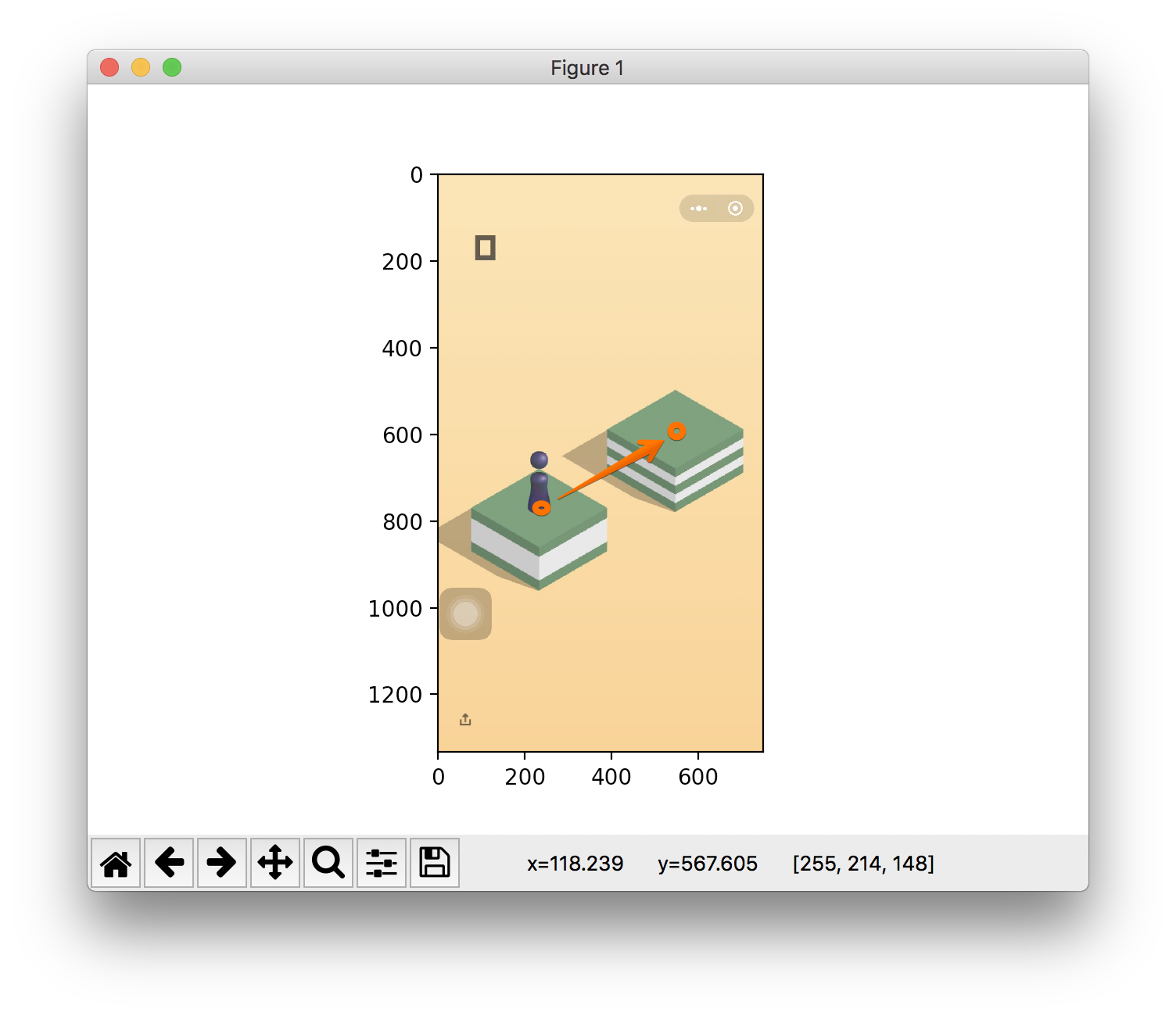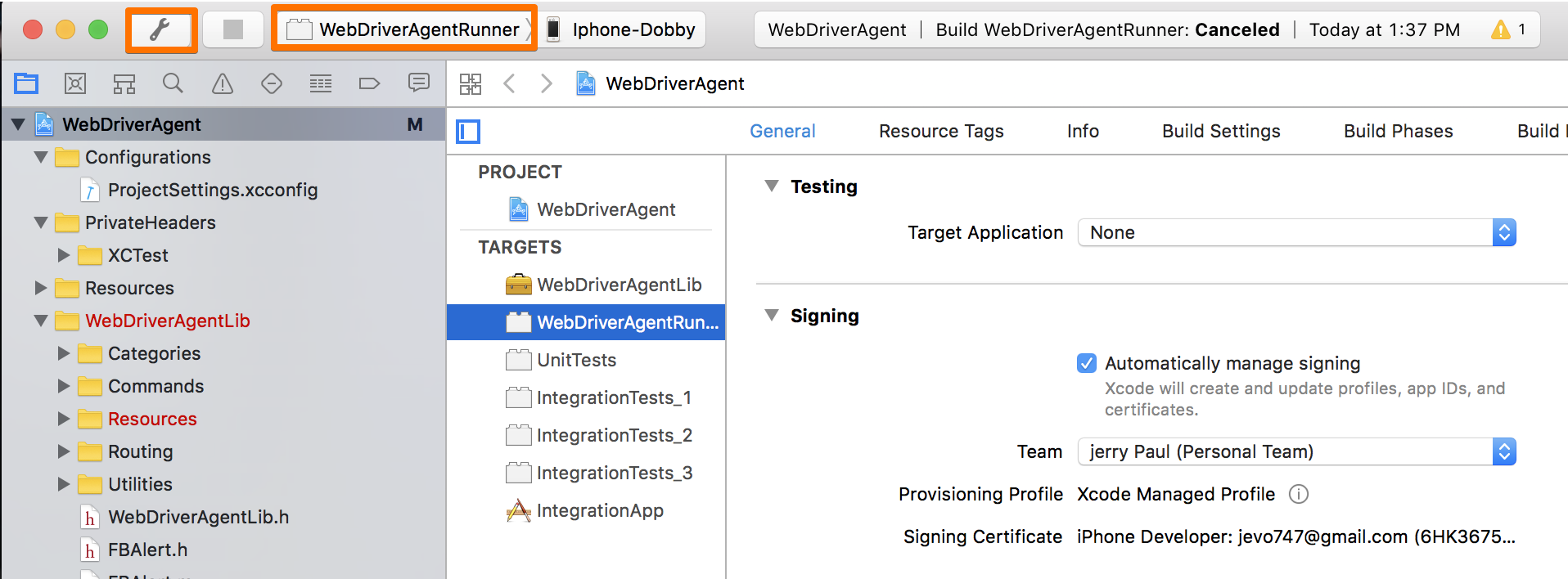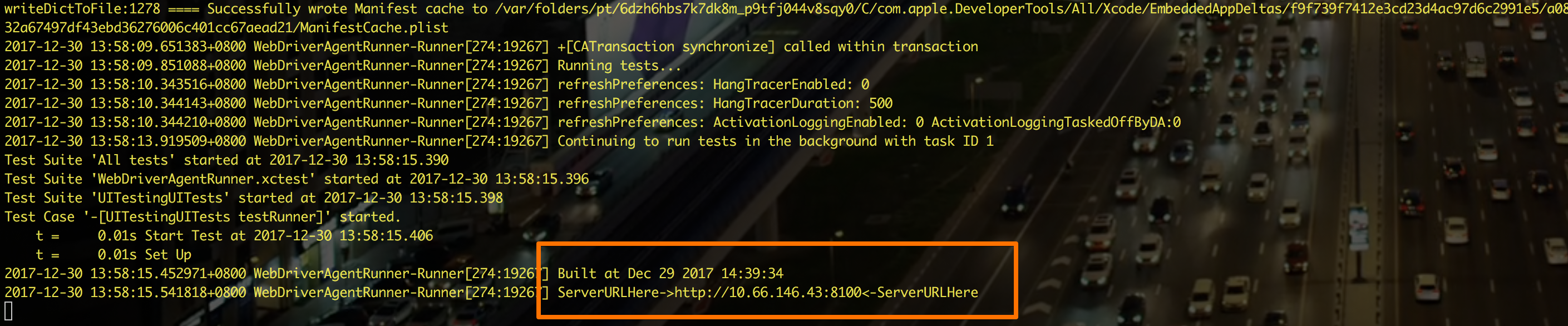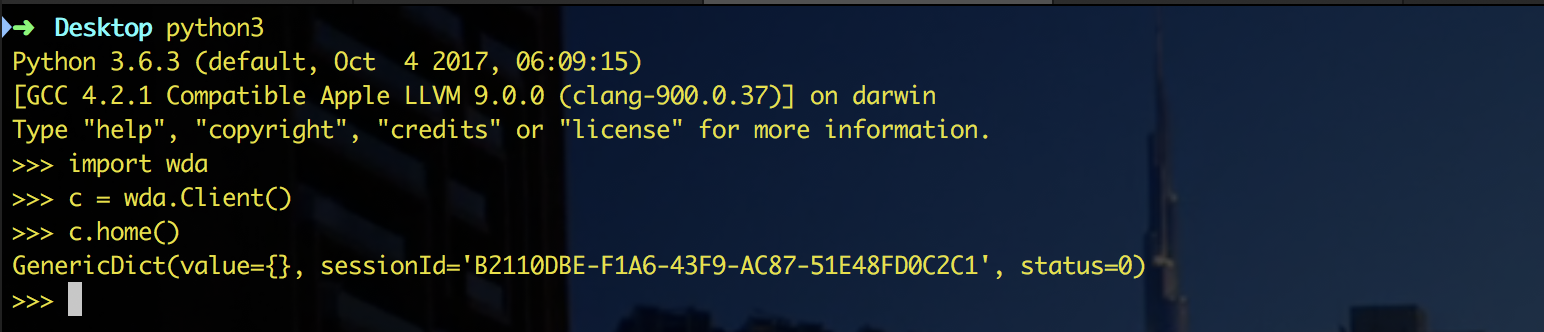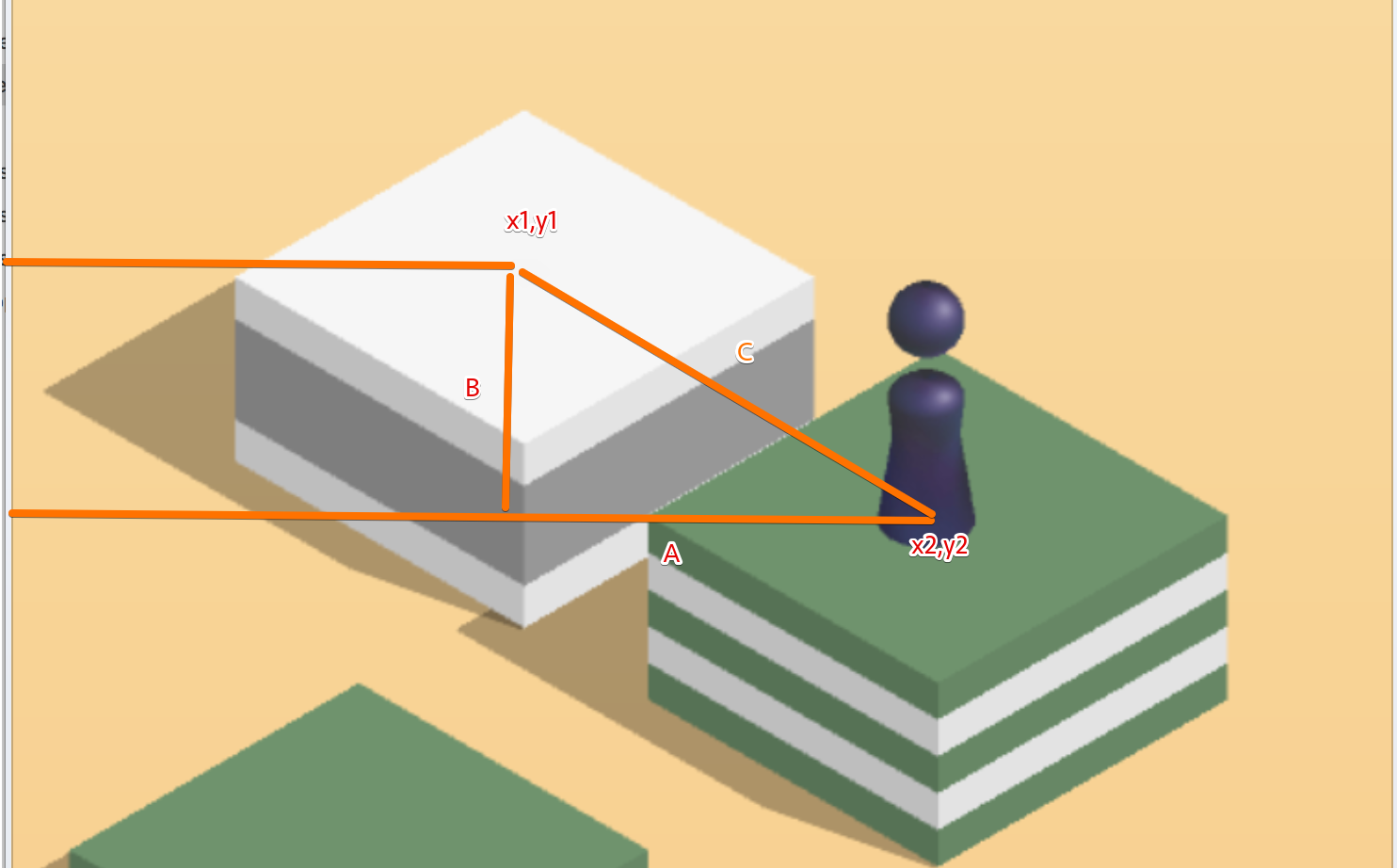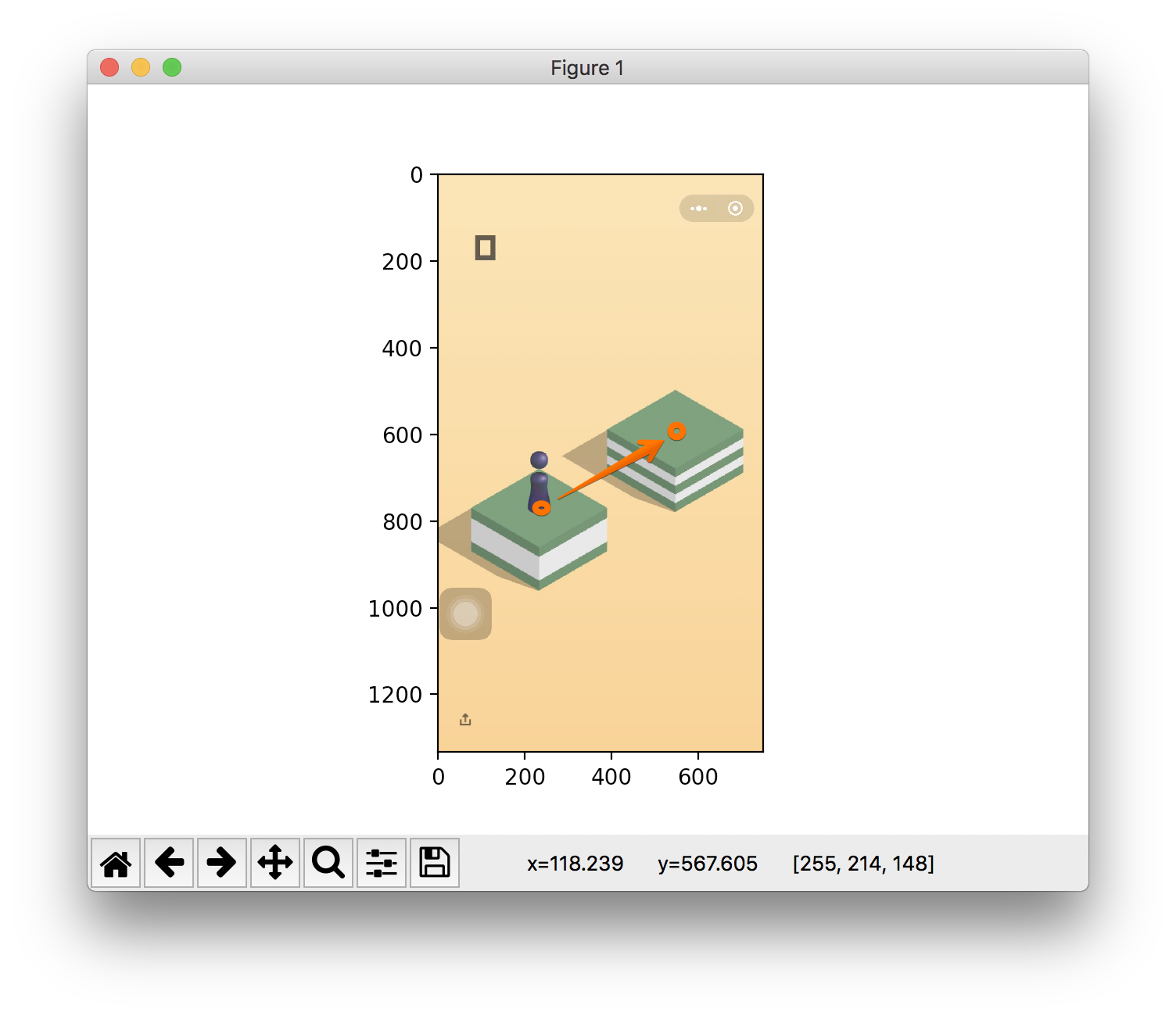… 等我写完这个脚本,刷到了372分, 才发现Android的大佬们早就有一套操作了, 似乎想法都差不多,我的环境是在ios-mac上执行
安装环境
WebDriverAgent
https://github.com/facebook/WebDriverAgent
facebook开源的自动化驱动框架, 调的私有Api,所以执行的速度应该说是最准的,这也是这套玩法的关键点
需要一些环境依赖,代码clone下来之后, 得在项目路径下执行下:
xcode打开,选择Target是WebDriverAgentRunner,Test到手机(签名用个人Appid就可以,然后Test到手机后,信任一下证书)
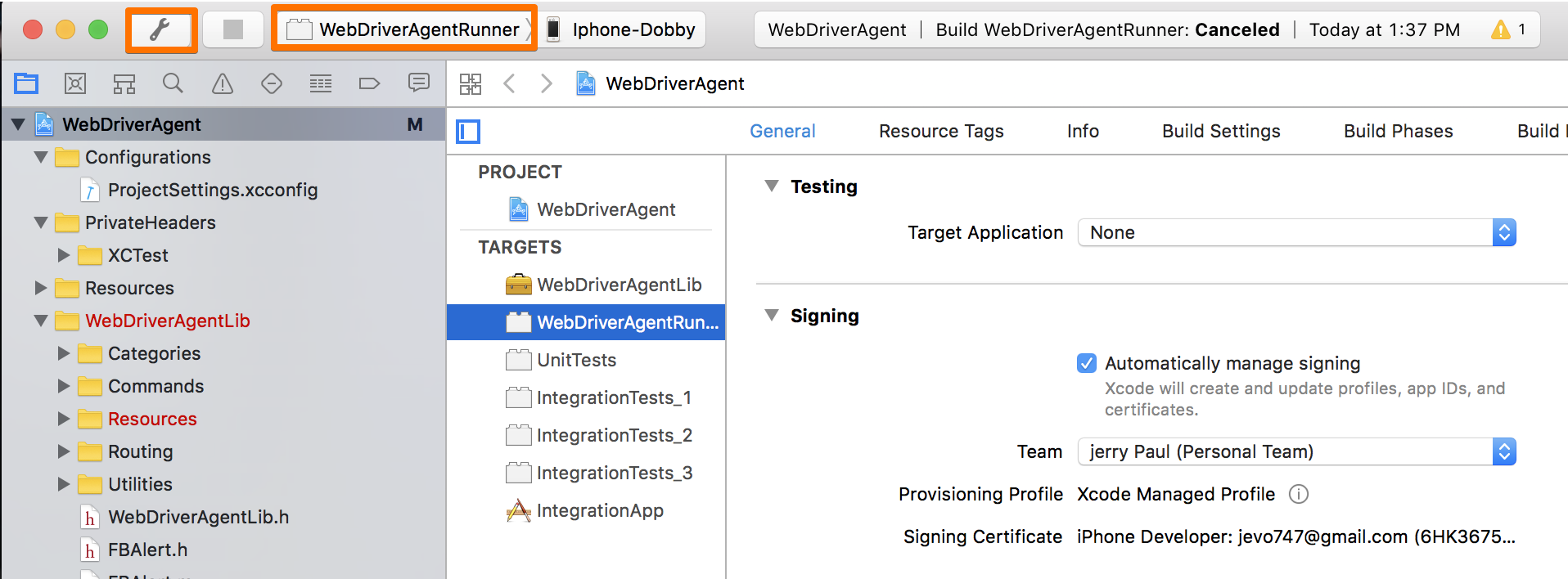
facebook-wda
https://github.com/openatx/facebook-wda
wda,一个python脚本,配合WebDriverAgent使用,便捷的安装方法:
1
| sudo pip install --pre facebook-wda
|
测试下环境
用个终端端口转发下(iproxy 可以通过 brew install usbmuxd安装):
用以下命令启动下WebDriverAgent,你需要改下下方的name=你自己的手机名:
1
| xcodebuild -project WebDriverAgent.xcodeproj -scheme WebDriverAgentRunner -destination 'platform=iOS,name=YourDeviceName' test
|
看到输出这个就启动正常了:
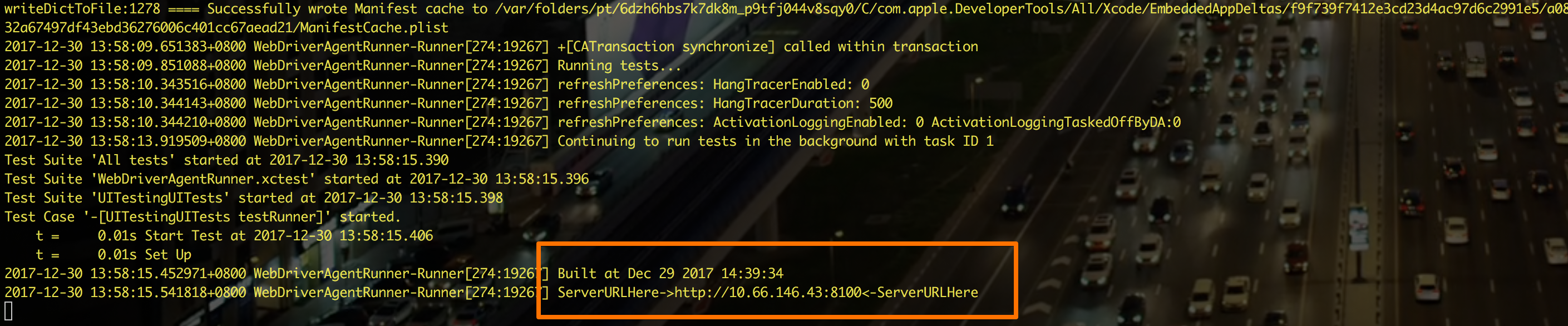
另开个终端,启动下python,如下测试下:
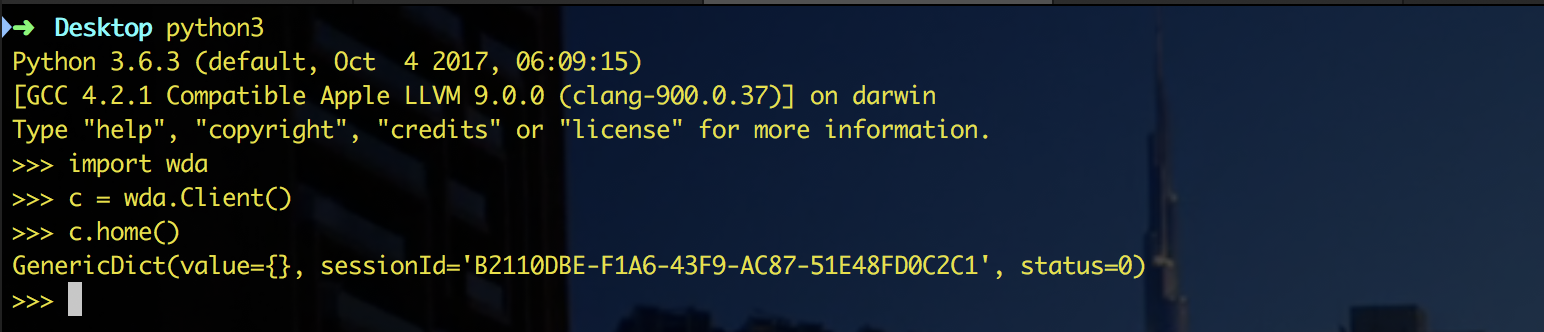
脚本实现:
git代码地址-python3.6.3
1 2 3 4 5 6 7 8 9 10 11 12 13 14 15 16 17 18 19 20 21 22 23 24 25 26 27 28 29 30 31 32
| IMAGE_PLACE = '/tmp/screen.png' each_pixel_d = 0.00190 c = wda.Client() s = c.session('com.tencent.xin') input("请自行切换到游戏里面的界面,回车即可开始") def change_to_duration(position_list): """ 勾股定理 求d=C=开根号(A^2+B^2) """ if not position_list: return x1,y1 = position_list[0] x2,y2 = position_list[1] the_d = math.sqrt(math.pow(y2 - y1, 2) + math.pow(x2 - x1, 2)) return float('%.3f' % (the_d * each_pixel_d)) if __name__ == '__main__': while 1: x = c.screenshot(IMAGE_PLACE) if not os.path.exists(IMAGE_PLACE): continue pl.imshow(pl.array(Image.open(IMAGE_PLACE))) position_list = pl.ginput(2,timeout=2147483647) pl.ion() duration = change_to_duration(position_list) pl.ioff() if duration and os.path.exists(IMAGE_PLACE): s.tap_hold(200, 200, duration=duration) os.remove(IMAGE_PLACE)
|
首先进入到游戏页面,截图到本地
使用plt.imshow展示这张图片, 通过plt.ginput我们点击的两个点会被记录下来,
我们通过分析这两个点, 得到小人到对面物体的地点:
嗯, 勾股定理:
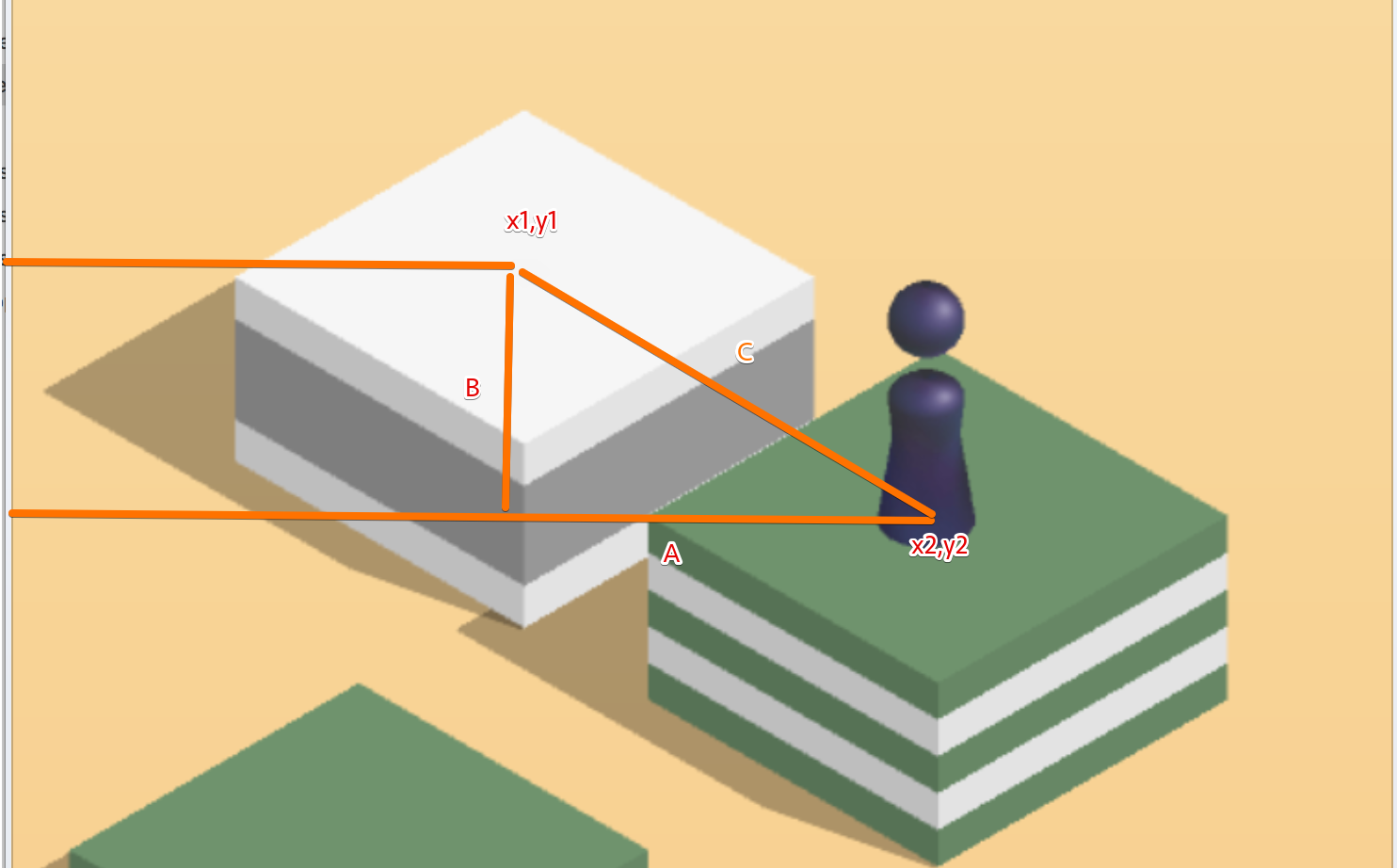
change_to_duration中先勾股计算的距离d, 然后乘以每个像素点的对应的秒, each_pixel_d = 0.00190是我目前计算到的.应该算还挺准.最后这个方法返回的是按键时间.
而最终操作的方法:
s.tap_hold(200, 200, duration=duration) durantion就是change_to_duration计算出的按键时间.
直接使用
启动后只需要做三步, 点击小人的底部,点击前方物体的中心,然后关闭图, 嗯就可以了, 耐心点,还是可以在朋友圈装一下下的.